Introduction
Installing DNS Manager on WAC
Log into WAC with your domain admin account, click on Settings
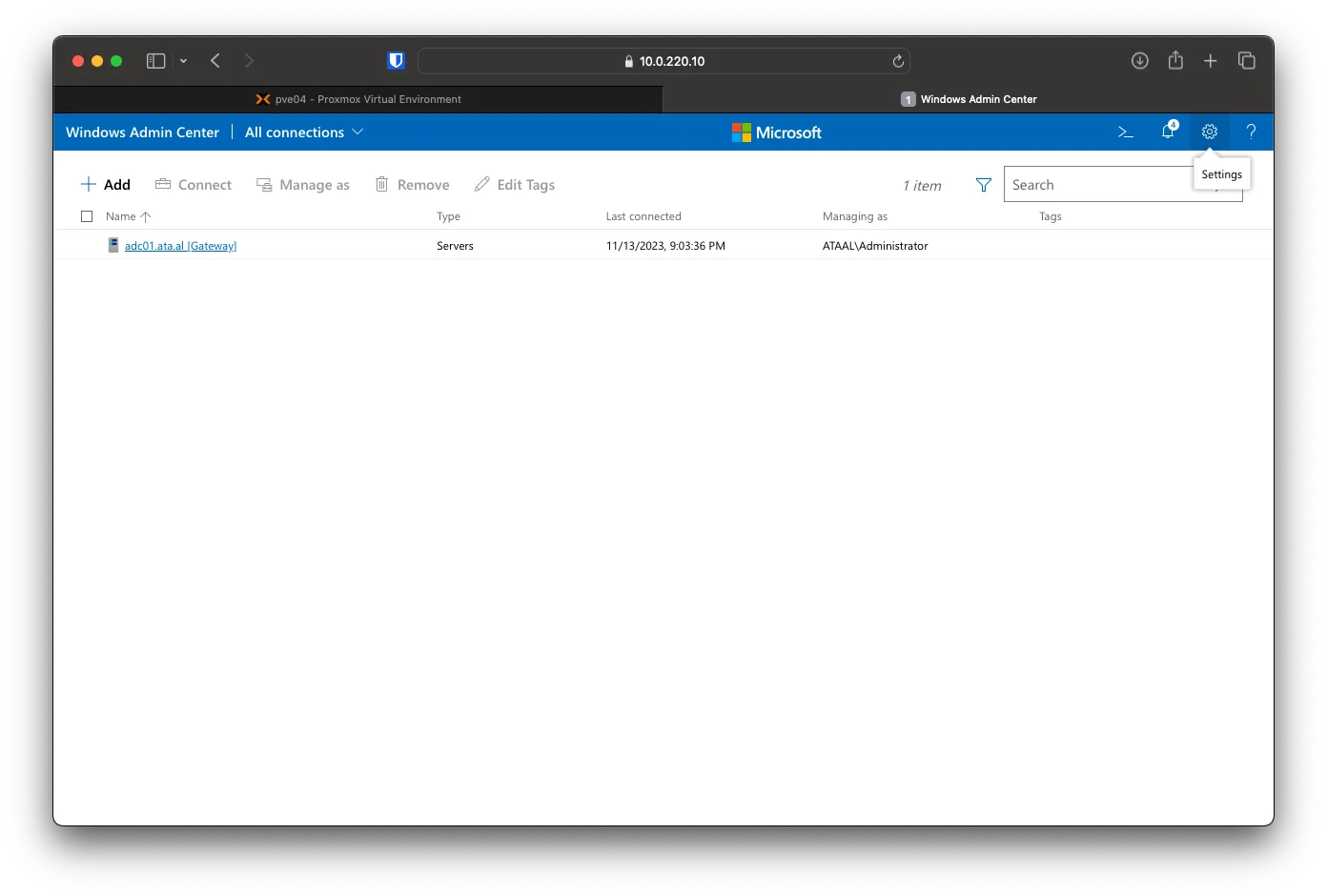
On right side menu scroll down until you find Extensions
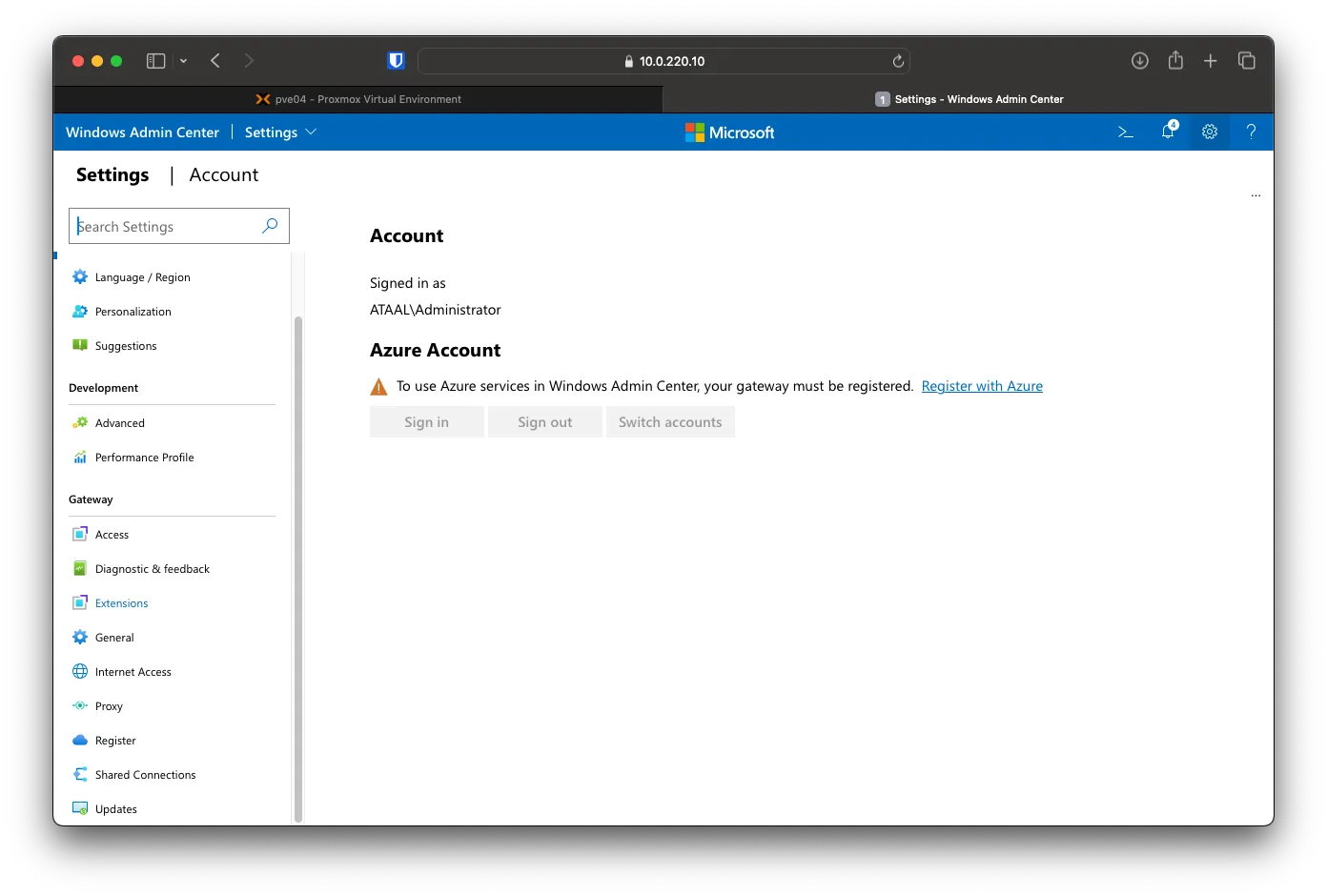
Search or find DNS
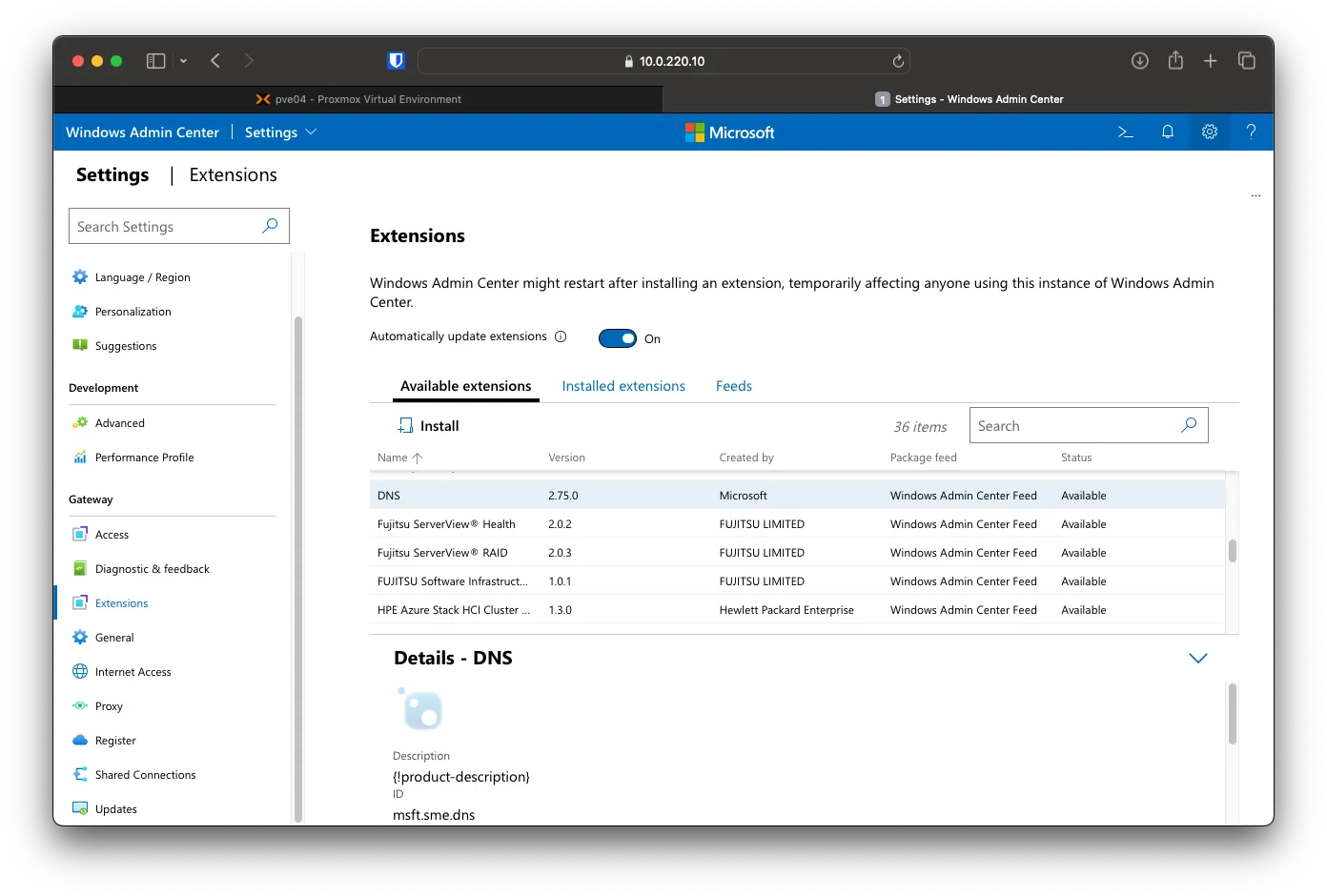
Then click on Install
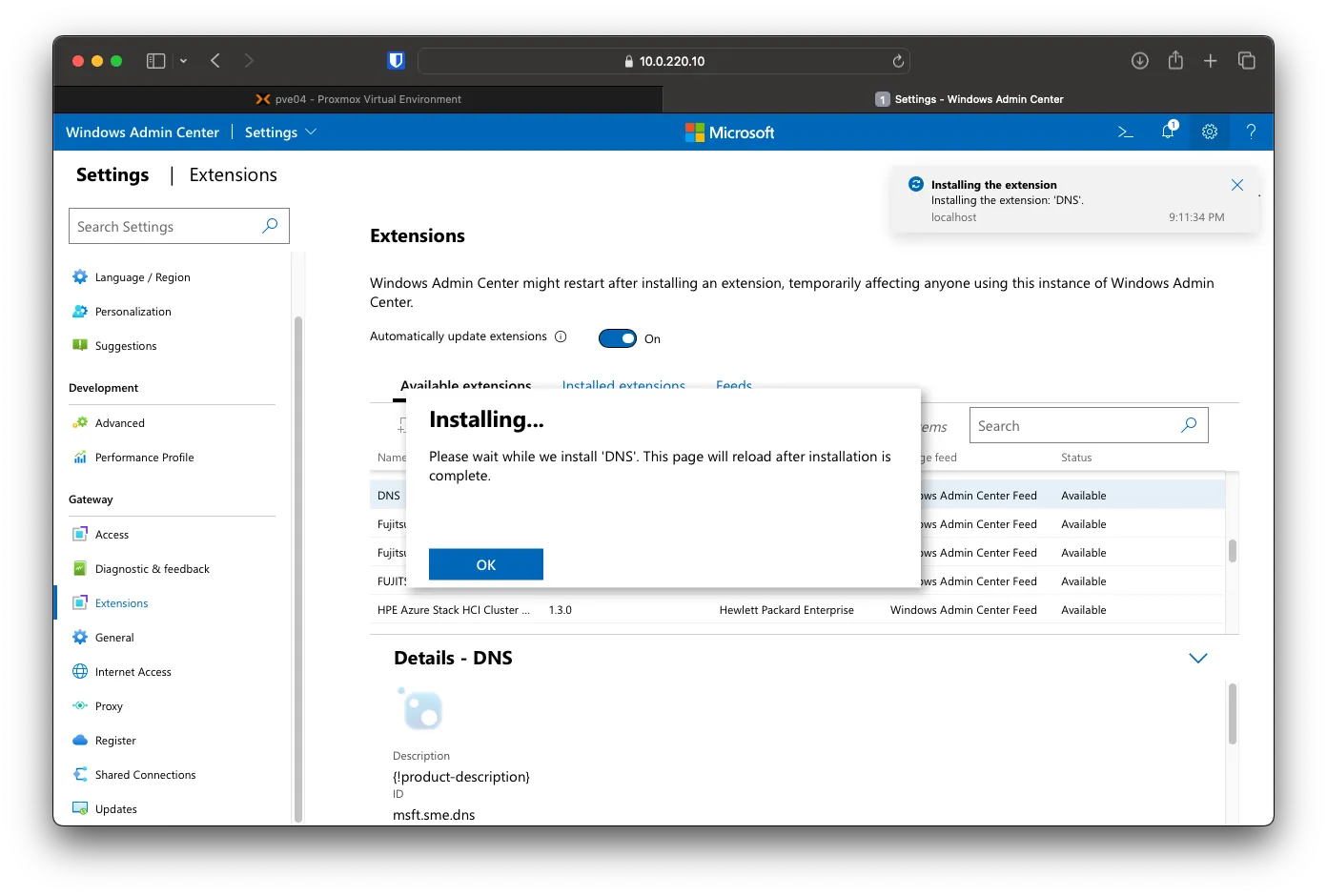
After its done installing you can navigate back to the home page, then find DNS, if it askes to install DNS RSAT allow it.
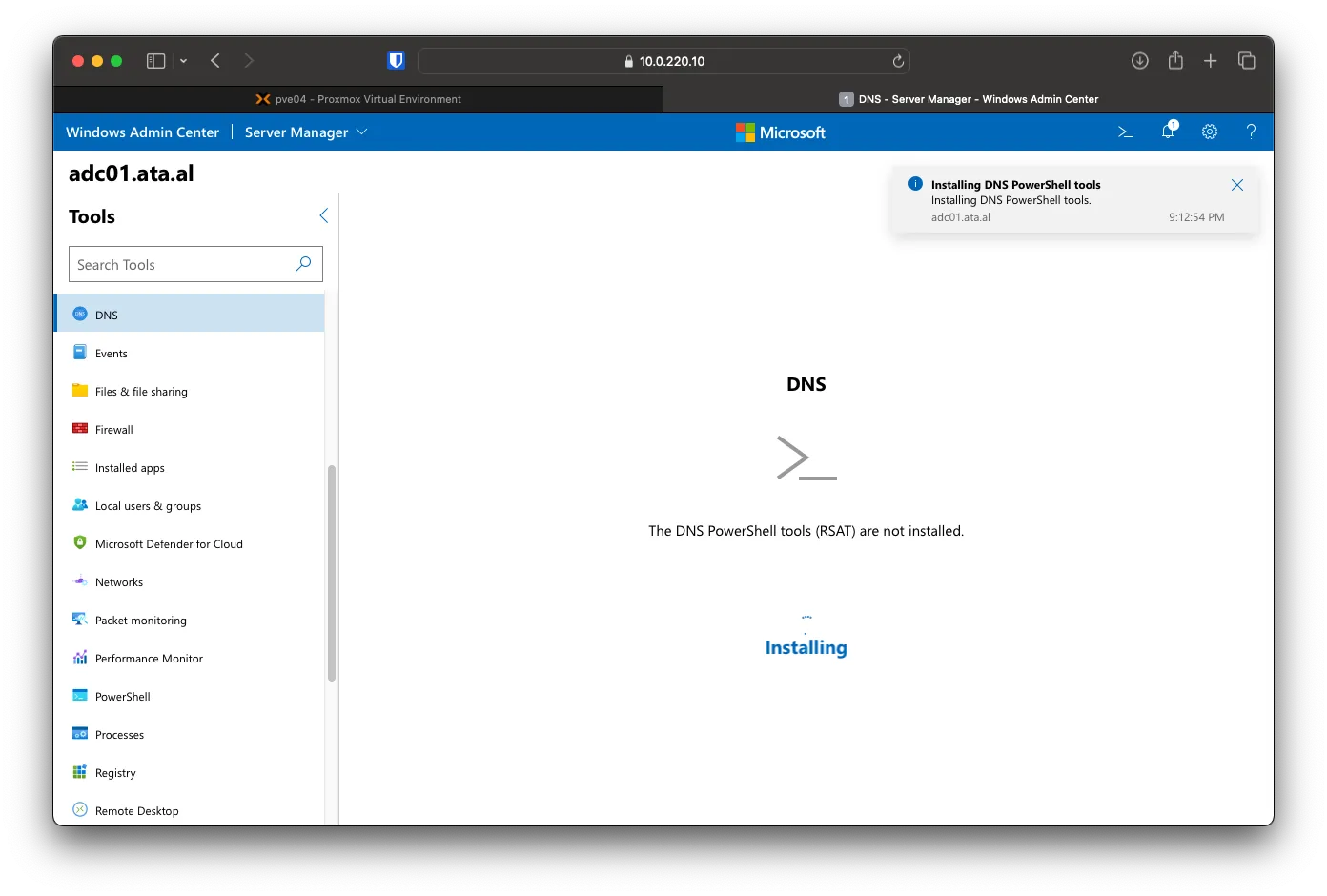
After its done installing you can navigate back to the home page, then find DNS, if it askes to install DNS RSAT allow it.
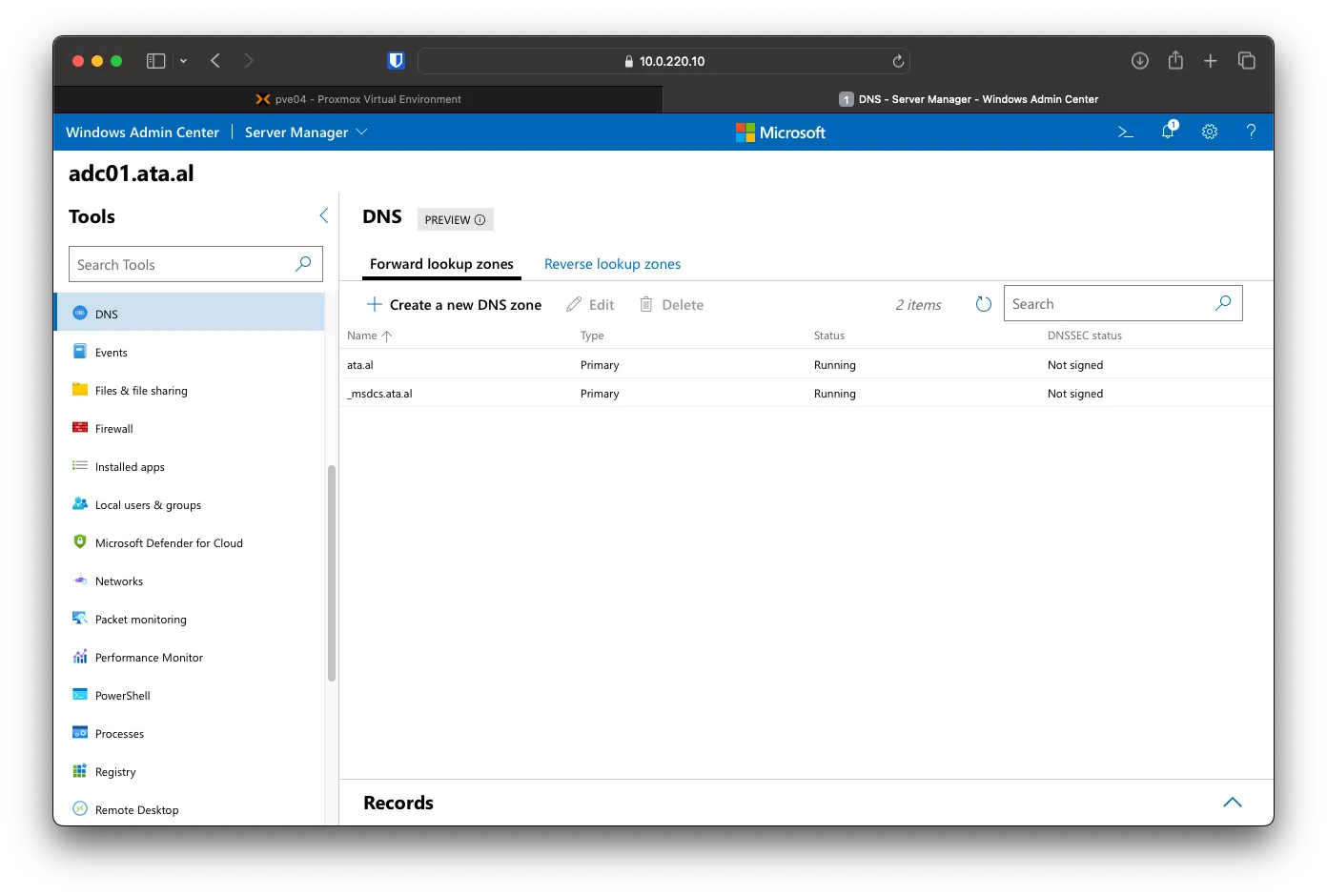
Adding KMS
As the Web DNS Manger only allow adding A, AAAA, CNAME records we will be using powershell to add them manually (make sure to replace the values with yours)
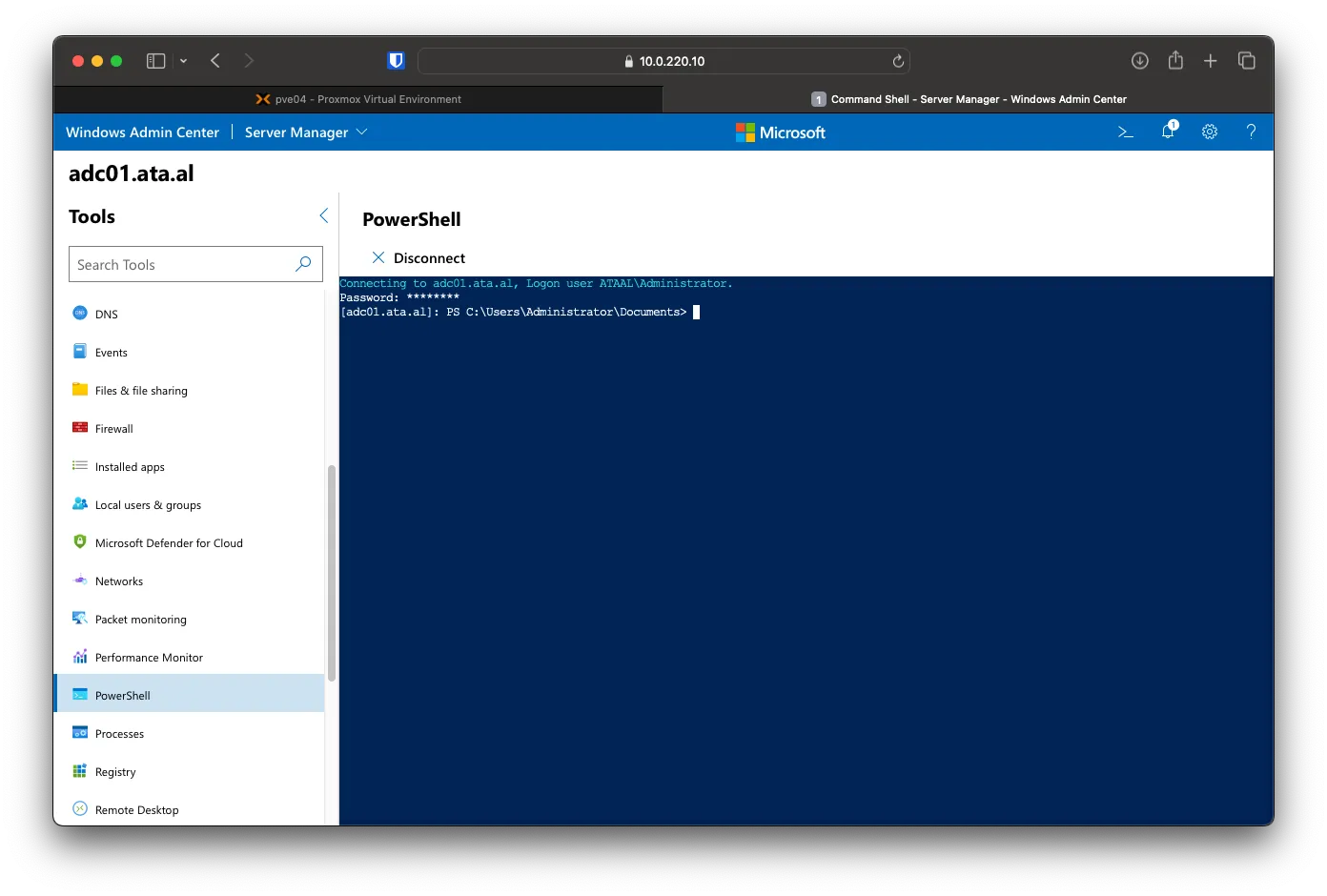
Type in the following
Add-DnsServerResourceRecord -Srv -Name "_VLMCS._tcp" -ZoneName "ata.al" -DomainName "10.0.210.101" -Priority 0 -Weight 0 -Port 1688