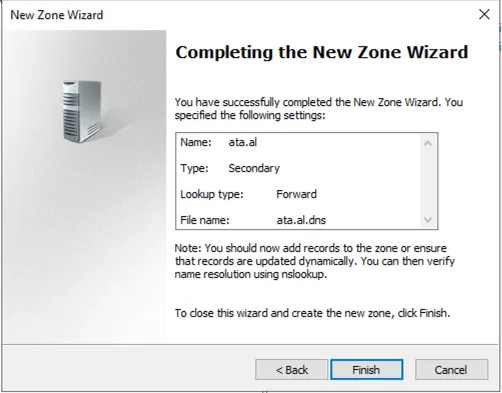Introduction
With the addition of our Second Active Directory and DNS server, we will need to add a rule to auto-transfer records across from DNS01 to DNS02.
DNS 01 Settings
Using DNS tools, open up your root domain and go over to Forward Lookup Zones find your domain again and right-click going to Properties.
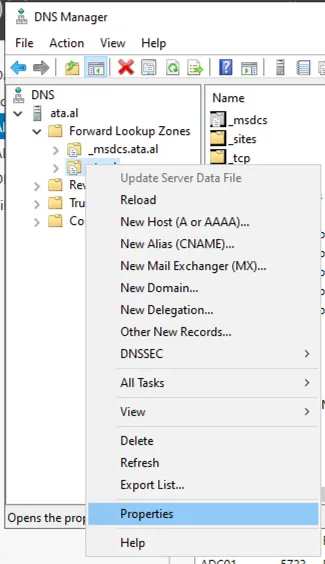
Go to Zone Transfers, tick the box for Allow zone transfers, then choose Only the Services listed on the Name Servers tab.

Under Name Servers, make sure both DNSs are there. After that, click on Apply, then Close

DNS 02 Settings
On DNS02, add a New Zone under Forward Lookup Zone.
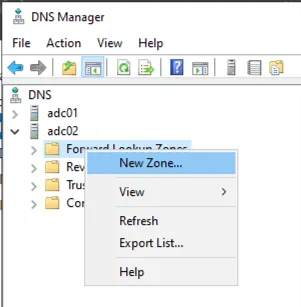
Choose Secondary Zone
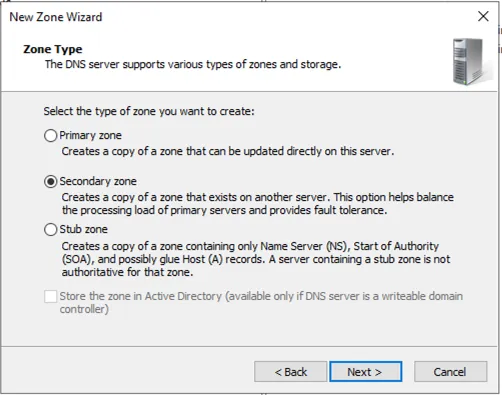
For the Zone Name, put your root domain there
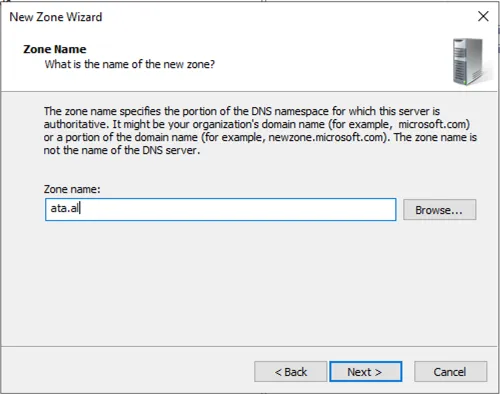
Add the IP of the DNS01
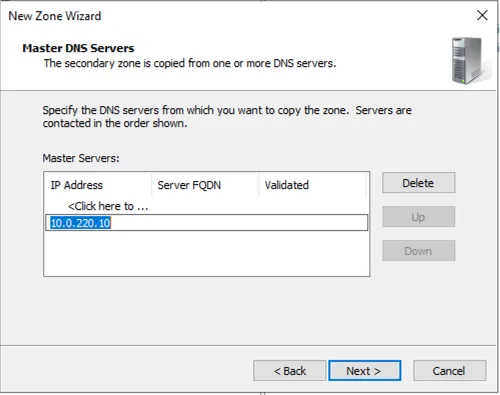
Click Finish on the confirmation page